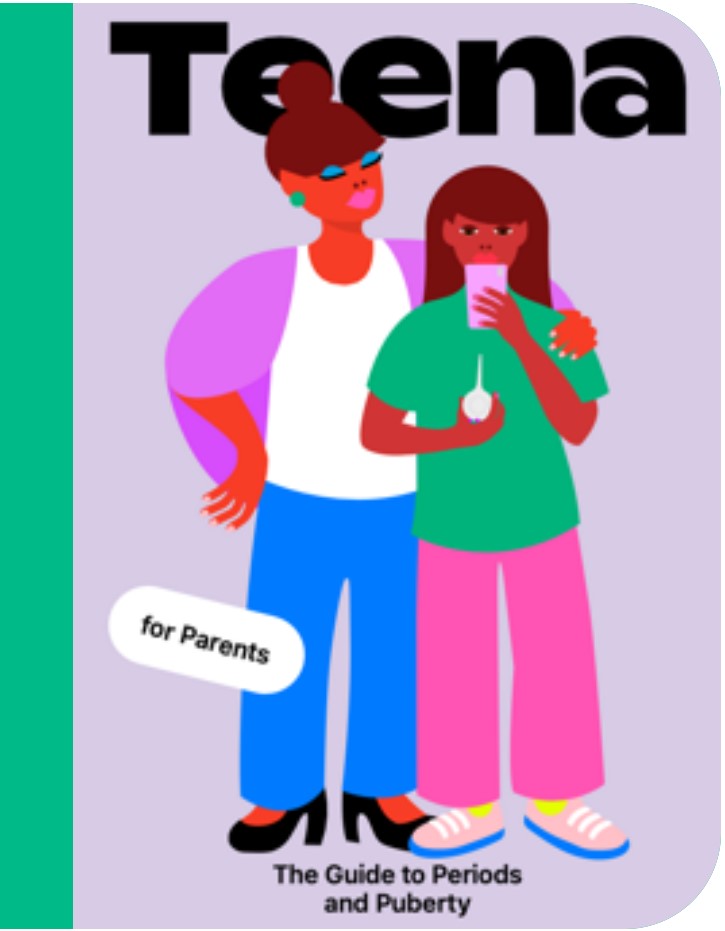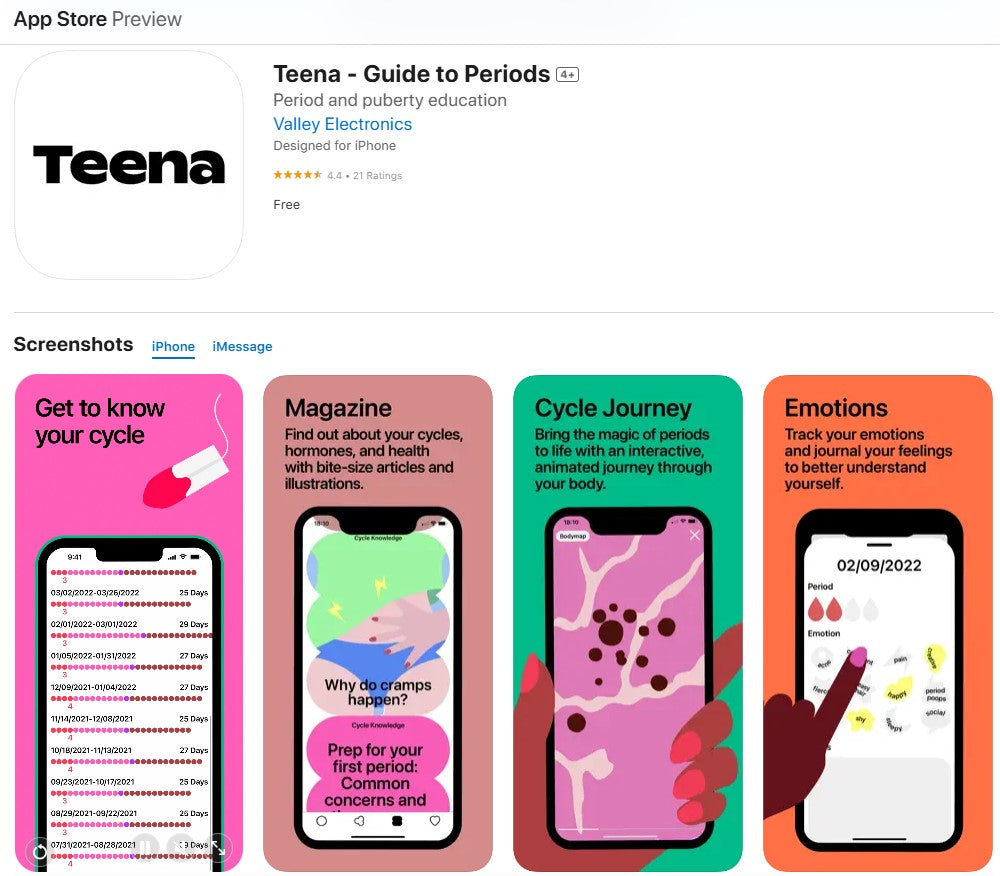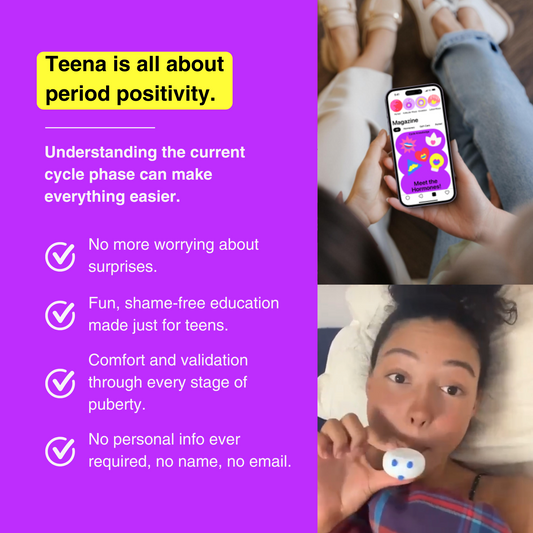-
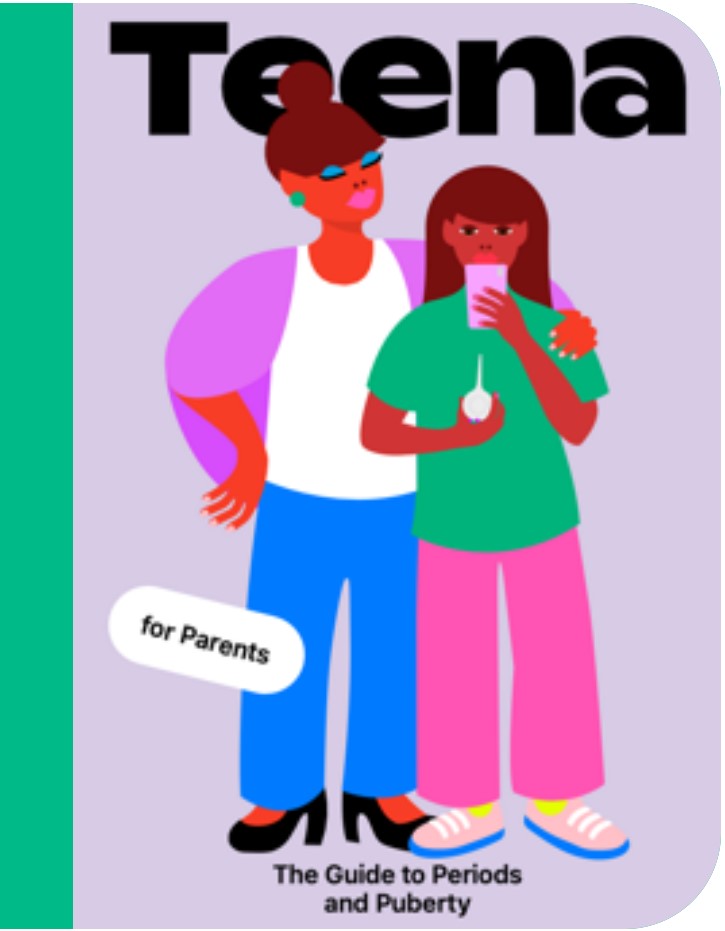
-

For Teens
Know your Body, love your BodySay hello to your superpower. Join the period ready revolution.
-
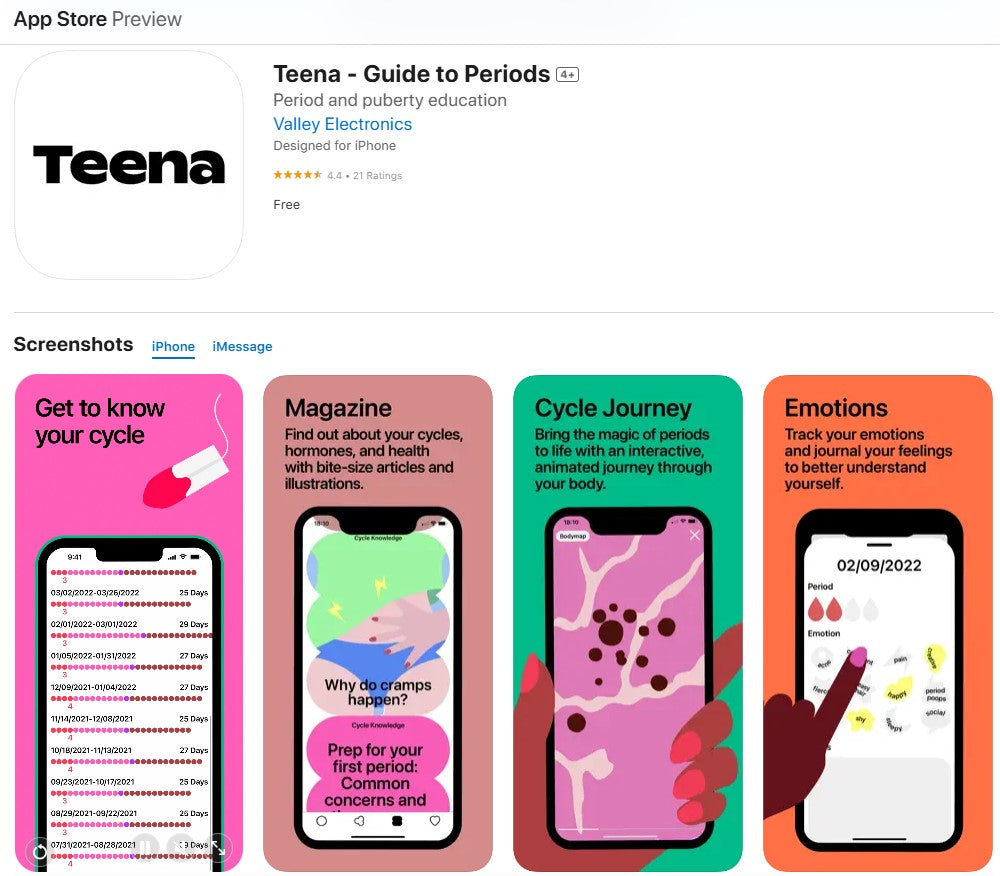
Teena App
Teena AppThe all-new Teena App helps you be period ready! Using knowledge gained from decades of experience in cycle tracking and women’s health, Teena is designed to support pre-teens and teens through their first years of menstruation. Not just a period tracker, Teena App helps provide answers to the questions you didn’t know you had and those you don’t know who to ask. Decoding the body’s magic in a way that makes sense!
FAQ
How does Teena work?
Teena is programmed with a complex algorithm which evaluates your cycle by tracking your morning temperature (taken under the tongue) and knowing when you have your period. The Teena App will then display your measured temperature value and the current phase of your cycle.
I forgot to enter my period. What do I do?
You can edit your menstruation input up to 3 days retroactively. Open your Teena App and select the date you want to edit. Select the plus (+) sign and then touch one of the drops corresponding to your flow amount. Swipe down to close this screen and you will see the period confirmed in the daily details.
How do I clean and disinfect Teena?
Use a damp cloth to carefully clean the sensor of your device. You can also use a little alcohol or soap if you wish. Since Teena is not waterproof, make sure that only the sensor and not the whole appliance comes into contact with water. We recommend the following steps for cleaning: 1. Clean the sensor and tip with lukewarm water and/or mild soap before and after each use. 2. Dry with a clean cloth. These steps will reduce the number of germs or possible viruses on the surface of the device. This cleaning is sufficient for daily personal use. If the device needs to be disinfected as well, the following steps can be practiced: 1. Wash your hands thoroughly or wear disposable gloves. 2. Clean the sensor and tip (as per steps 1 & 2 listed above). 3. Moisten the sensor and tip with a disinfectant (limited virucidal), alcohol (60-80%) or isopropanol 70%. 4. Allow to air-dry (the sensor should not touch any other objects or surfaces).
Information COVID-19: We are taking precautions as necessary, with staff wearing gloves, use of Personal Protective Equipment and increased cleaning methods. All products are disinfected prior to shipping. Coronaviruses are encased viruses, meaning they are encased in a lipid envelope. All disinfectants with a virucidal (antiviral) or limited virucidal spectrum of efficacy are effective against coronaviruses. A list of all tested and approved disinfectants to fight Covid-19 is available from United States Environmental Protection Agency found here: www.epa.gov The agents listed can inactivate the corona virus, which means it loses its ability to be infectious. This can be done in different ways: · Denaturation -> destruction of the virus surface · Removal of lipids from the virus envelope -> e.g. alcohol · Impairment to the nucleic acid of the viral genome Alcohol is capable of destroying the virus shell and can often be found already in your home. Alcohol that is 60% alcohol is effective in inactivating the virus. However, 100% alcohol is not effective because only alcohol with a proportion of water allows the lipids to be dissolved from the virus envelope. An alcohol volume between 60% and 80% is therefore recommended. Isopropanol (70% )is also a suitable agent for the inactivation of COVID-19. You can learn more about cleaning and disinfection for households from the Centers for Disease Control and Prevention here: www.cdc.gov
How long until Teena knows my personal cycle?
The first 2-4 cycles of use are considered the learning phase. Over the course of the learning phase, Teena will come to understand your cycle and begin predicting your next menstruation with accuracy.
How often should I take my temperature?
It is best to try and measure your temperature every day. The more days you use Teena to measure your temperature, the better Teena can learn and predict your cycles.
How do I activate Teena before the first measurement?
Before you can begin using Teena, you must first synchronize with the Teena App to activate your device and create an account. Place your thumb on the touch field (for 4 seconds) until you see a slowly flashing turquoise light, to turn Teena on. Teena is now ready to connect to the app. Open the Teena App and follow the onscreen instructions to pair your Teena. If you have already been using Teena App in Free Mode, open the Account menu and select Register, then follow the on-screen instructions.
Where do I measure?
Below the tongue in the pocket next to your lingual frenulum (that’s the muscle line you feel running along the underside of your tongue) and with your mouth closed. It is best to measure on the same side each morning with the sensor tip lightly touching the bottom of your tongue if comfortable.
I am traveling to a different time zone. What do I need to do?
When staying in other time zones, synchronize your Teena with the Teena app after your arrival and your phone’s time has updated. If the time difference is more than 6 hours, we recommend skipping the measurement on the same day and the following day. You can resume your measurements as usual on the day after.
Should I keep measuring my basal body temperature after a vaccination?
First things first: If you feel that there is something not right, you feel sick, or you have pain, never hesitate to consult your doctor! Most people tolerate vaccinations without any problems. Sometimes, however, vaccination reactions occur: These are almost always harmless after-effects of vaccinations, which in the vast majority of cases pass very quickly. Some vaccinated people react with a slight fever (below 39°C / 102°F), aching limbs or faintness. The fever can occur only a few hours after vaccination and last up to 3 days. Such vaccination reactions are usually completely harmless and no cause for concern. As a rule of thumb: If you wake up in the morning after the vaccination and feel different than usual, for example sick or overtired, then interrupt the measurements until you feel better again.
Does illness or medication affect Teena's readings?
In general, you should skip measurements when you are sick and while you are taking medication that can have an influence on your body temperature or cycle. If you have doubts, contact your doctor or our support team.
What happens if I miss a measurement?
Because Teena has an intelligent algorithm, it can compensate for the occasional missed reading. We still recommend you measure as regularly as possible so that Teena can predict your next menstruation as precisely as possible. If you have to skip measurements due to illness, Teena will get back on track once you start again.
What do the Teena tracker display colors mean?
Flashing orange light
= Teena is ready to record a measurement
Flashing turquoise light
= Your temperature has been successfully recorded / Teena is ready to synchronize with the app
Flashing orange and turquoise light = The temperature measurement was not completed. Let Teena fall asleep and then restart the measurement.
Can I measure multiple times per day?
No. Teena will only record the first measurement of the day.
Do I have to measure at the same time every day?
No. What is important is that you measure immediately upon waking after getting at least 1 hour of sleep, before getting up and being active.
Should I also use Teena during my period?
Yes, please take your temperature throughout your entire menstrual cycle. However, on some days you should refrain from taking a measurement: for example, when you are ill (fever) or when you did not sleep at least 1 hour.
Can I use Teena if my cycle is irregular?
Yes. Irregular cycles are not a problem for Teena. As your cycles become more regular, Teena will be able to more accurately predict your next menstruation. If you have questions about your unique cycle, please reach out to our team of experts.
How can I edit menstruation input retroactively?
You can edit your menstruation input up to 3 days retroactively. Open your Teena App and select the date you want to edit. Select the plus (+) sign and then touch one of the drops corresponding to your flow amount. Swipe down on the card and you will see the period confirmed in the daily details.
How can I check my measurement status later in the day?
Touch and hold the touch field on your Teena and your measurement status will be indicated by the color of the flashing light. Turquoise means a temperature was recorded; orange means the temperature was not recorded or was unsuccessful.
How long is the battery life?
Teena’s battery can last up to 7 years, possibly longer depending on use.
How do I synchronize Teena with the Teena App?
After recording your temperature, open the Teena App and select the Sync button on the right side of the screen (it looks like the arrows going in circles). If Teena is on, your synchronization will begin automatically. If Teena is not on, you will be prompted to turn Teena on and then press the Sync button. A blinking turquoise light indicates that your Teena is ready for synchronization.
Featured products
-
Daysy - Your personal fertility tracker (incl. app DaysyDay)
Regular price R 5,999.00 ZARRegular priceUnit price / perR 6,499.00 ZARSale price R 5,999.00 ZARSale -
Lady-Comp - Natural family planning made easy
Regular price R 10,999.00 ZARRegular priceUnit price / perR 11,499.00 ZARSale price R 10,999.00 ZARSold out -
Teena - Cycle tracking device made for teens
Regular price R 1,999.00 ZARRegular priceUnit price / perR 2,149.00 ZARSale price R 1,999.00 ZARSale